Business
10 Common Laptop Purchasing Mistakes and How to Avoid Them

Table of Contents

Are you considering replacing your old laptop or switching to a laptop from a desktop?
More adults in the US prefer to use mobile devices over computers and laptops. However, if you need a machine more powerful than a smartphone, the laptop is the best mobile option.
Yet, not all laptops in the market are good choices, especially if you have specific needs. Before you go laptop shopping, read the ten laptop purchasing mistakes below. It’s the best way to ensure you get a laptop that suits your needs and budget.
You Pay Too Much Attention to the Price
Some people believe they should spend more on a laptop to get the most out of it. They think that overpaying can get them a more durable, faster, or superior machine. Yet, the “you get what you pay for” mentality isn’t always applicable when buying a laptop.
Overpaying for a laptop does more harm than good if you won’t use all its features.
For example, you’re not a gamer, but you want a gaming laptop because you believe it covers all the bases. Unless you’ll use the gaming laptop for video games or demanding apps, you won’t need all its power. Get something cheaper if it’s enough to get the job done.
The other side of the problem is when you get the cheapest laptops available. In some situations, it’s all right to buy cheap laptops. It includes purchasing laptops for kids who attend school online or for typing documents.
In 2018, 78% of US households had a laptop or desktop computer. Because most end up as family computers, the laptops parents buy their kids are often cheap. However, if you want to do more on your laptop and buy a cheap one, you’re setting yourself up for regret.
Unless you’ll use it for creating documents or running one program at a time only, get a mid-range laptop. Start by comparing laptop prices and their features.
2. You Focus On One Specification or Feature
It’s always good to understand what each laptop feature offers. However, don’t let these new features blind you from making a full assessment of the machine.
You don’t want a laptop that has good battery life but has a slow processor speed. You also don’t want a laptop with extra-large RAM that you won’t end up using anyway.
Instead, study all the laptop’s features and consider how they balance each other out. You want a machine with a good battery life, resolution, processor speed, RAM, and others. Doing this will also help you stick to your budget.
3. You Don’t Consider the Ports and Compatibility
Because they’re smaller than desktops, laptops only have a few ports. Some laptops don’t even have extra ports, like the MacBook. Some MacBooks only have one port, which is the charging port.
Plan how you’ll use your laptop before you buy one. Not everyone has the luxury of using wireless laptop accessories. Be mindful if you will need ports for the following:
- Ethernet cable
- SD card
- Mouse with a USB cable
- Keyboard with a USB cable
- Wired headphone or headset
Some laptops also have an HDMI port where you can plug in an external monitor. You don’t need to look for a new model if you lack an SD card reader or an extra USB port. Remember that you can get adapters to fulfill these needs.
4. You Don’t Buy a Laptop With Enough Power
It’s easy to lose sight of key features if you’re not meticulous with the technology you’re buying. The power of a laptop is one of those aspects that many people ignore. For many people, the power of their laptops is enough for a smooth performance.
However, the story is different for creatives or professionals who run power-intensive software. If you’re one, buying a laptop that lacks the power for your tasks will only lead to frustration. To avoid this, ensure your laptop choices have the right graphics card and processor.
5. You Skip the Research
It’s not enough to buy a laptop based on the recommendations your techy friend gave you. Do your research. How do you get started on research, and how do you find the right laptop with it?
Start by making a list of laptops that you’re considering buying. Next, create an online query for each model’s pros, cons, and frequent problems. Better yet, read online customer reviews and look for superior alternatives.
Doing this won’t only familiarize you with the best features to look for in a laptop. It’ll also inform you of the best models on the market right now. For example, an Intel Evo laptop offers impressive graphics, power, and performance.
Related Article: types-of-computer-processor
6. Ignoring Your Future With the Laptop
Never buy a laptop “for today.” This mindset is impractical and can lead to many problems with your laptop. Instead, make sure you also plan when you get a new laptop.
Remember that the average laptop lifespan lasts three to five years. When you’re shopping for a laptop, don’t look at your current needs only. Consider also how you’ll use it in the next three to five years.
The best way to ensure you have the right laptop is to find one that covers all your bases. It also helps to get a laptop with upgradable parts, like RAM and storage. Plus, it’ll be more affordable to upgrade your laptop than to replace it with a newer one.
7. You Think Size Doesn’t Matter or It’s All That Matters
Another thing many people focus on is the size of a laptop. Travelers try to avoid large laptops because they’re heavier and harder to transport. Other people avoid smaller laptops because they’re more challenging to use.
Don’t put all your attention on size, whether you prefer small or large laptops. Size isn’t all that matters when you’re shopping for a laptop. You should also check the other features, like durability, memory, and storage.
If you’re new to using laptops, don’t ignore their size and weight. Remember that some laptops are more portable than others. Some devices are easier on the eyes and back than others, too.
Smaller laptops are more portable, but they’re also more vulnerable to breakage. They also heat up faster than larger models because they have smaller fans. If you’re buying a small laptop model, consider getting a laptop cooler.
Larger laptops are more suitable for people who travel little. Their larger displays or screens make them easier to use. You also don’t need to hunch down as much when using a larger laptop.
8. You Fail to Check the Repair Options
This one goes hand to hand with considering your future with the laptop. What happens if the laptop breaks and needs repairs? In case the warranty expires, you need to know your laptop repair options.
Are you the type of person who needs your computer 24/7 to get your work done? If you are, you should know the basics for the repair of your laptop. Based on your research, you should also be aware of the common issues your laptop may have.
9. Picking Design Over Function
Are you the kind of person who prefers to get a model with the latest laptop features? It’s okay to pick a beautiful laptop, but never choose design over function. Always consider the hardware, durability, and interface of the laptop.
10. You Trust the Salesperson
The last of the most common laptop purchasing mistakes is listening to salespeople.
You may make a regrettable decision if you’re the type of person who is easy to influence or pressure. They can also push you into buying the wrong laptop if you don’t know what you want.
Remember that their job is to sell their models to you. It doesn’t matter to some if you buy a cheap or expensive model as long as you buy one. Of course, they’d prefer that you buy a more expensive laptop model.
Before you go shopping, do some research. Find out what type of laptop you want. Make sure it has the features and specifications you need.
Salespersons don’t have the same power if you’re shopping for a laptop online. Yet, the drawback of not having a salesperson around is that you won’t have a semi-reliable source.
Also, salespeople aren’t all out to get your money. Some are genuine in that they want to help you make the right purchase. In case they aren’t, you’ve at least done your research on the technology.
CLICK HERE: FOR MORE READING ABOUT UPDATED TIME
Avoid These Common Laptop Purchasing Mistakes
Remember these common laptop purchasing mistakes the next time you go shopping. As you can see, you need to consider many factors when buying a laptop. Some even encompass your lifestyle (how much you travel) and work (the programs you use).
With that said, we hope you enjoyed learning about these laptop-buying mistakes. Do you want to read more informative posts, lists, and guides like this? Become wiser and more practical by checking out the other articles on our blog now.
Cryptocurrency
How to Buy BTC with a Credit Card and BTC Price Prediction for 2025

Table of Contents
Understanding Bitcoin and Its Growing Popularity
Bitcoin (BTC) remains the most well-known cryptocurrency globally. As the pioneer of blockchain technology, BTC has gained mainstream attention due to its decentralized nature, security, and investment potential. Many investors seek ways to purchase Bitcoin quickly and efficiently, leading to a surge in demand for convenient payment options. One of the easiest methods is to buy BTC with a credit card, allowing users to enter the crypto market instantly.
How to Buy BTC with a Credit Card
Purchasing Bitcoin with a credit card has become increasingly accessible due to cryptocurrency exchanges that support fiat-to-crypto transactions. Here’s a simple step-by-step guide:
- Choose a Reliable Exchange – Many platforms offer the option to buy BTC with a credit card, ensuring secure transactions and competitive rates.
- Sign Up and Verify Your Identity – Most exchanges require KYC (Know Your Customer) verification for security and compliance.
- Select Payment Method – Enter your credit card details and choose the amount of BTC you want to purchase.
- Confirm the Transaction – Once payment is processed, Bitcoin will be credited to your wallet almost instantly.
- Store Your BTC Securely – After buying Bitcoin, transfer it to a private wallet for added security.
By using platforms like SwapSpace, users can seamlessly convert fiat currency into Bitcoin within minutes.
Benefits of Buying BTC with a Credit Card
There are several advantages to purchasing Bitcoin with a credit card:
- Speed – Instant transactions allow users to acquire BTC without waiting for bank transfers.
- Convenience – Users can buy BTC from anywhere, at any time.
- Security – Trusted exchanges implement strict security protocols to protect users’ funds.
- Accessibility – Even beginners can easily navigate the process of purchasing Bitcoin.
BTC Price Prediction: What’s Next for Bitcoin?
As Bitcoin continues to evolve, investors closely follow its price trends. Many factors influence BTC’s price, including market demand, adoption rates, regulatory developments, and macroeconomic trends. Analysts and experts provide insights through BTC Price Prediction to help traders make informed decisions.
Key BTC Price Forecasts:
- Short-Term Predictions – Some analysts expect BTC to experience volatility due to market conditions, but overall growth remains positive.
- Long-Term Outlook – With increasing institutional adoption, Bitcoin could surpass previous all-time highs, making it a valuable long-term asset.
- Market Trends – Halving events, institutional investments, and blockchain advancements all play a role in BTC’s future pricing.
For an in-depth BTC price prediction, platforms like SwapSpace offer real-time data and expert forecasts.
Conclusion
Bitcoin remains a top choice for investors and traders worldwide. With the ability to buy BTC with a credit card, entry into the cryptocurrency market is easier than ever. Additionally, staying updated with BTC price prediction insights helps investors strategize effectively. As the crypto industry grows, Bitcoin continues to solidify its position as the leading digital asset.
FAQs
How can I buy BTC with a credit card?
You can buy BTC with a credit card through crypto exchanges that support fiat-to-crypto transactions.
Is buying Bitcoin with a credit card safe?
Yes, using reputable platforms ensures security, encryption, and fraud protection for credit card transactions.
What factors affect BTC price prediction?
Market demand, regulations, institutional investments, and BTC halving impact its price trends.
Where can I find accurate BTC price predictions?
You can check BTC Price Prediction platforms for expert forecasts and real-time analysis.
Why should I use a credit card to buy Bitcoin?
It offers instant transactions, convenience, and accessibility without waiting for bank transfers.
Cryptocurrency
FintechZoom: Your Ultimate Guide to Financial News and Market Insights

Table of Contents
FintechZoom is a widely recognized financial news and analysis platform that provides real-time updates on fintech, stock markets, cryptocurrency trends, and banking developments. It helps investors, traders, and financial professionals stay informed with expert insights, market predictions, and industry reports. As the financial world evolves, FintechZoom continues to be a trusted source for up-to-date information.
Key Features of FintechZoom
FintechZoom offers various financial services and updates, making it an essential resource for anyone interested in global markets. Some of its main features include:
- Stock Market Analysis: Covers daily movements in stock indices like the S&P 500, Dow Jones, and Nasdaq. It provides reports on major companies such as Apple, Tesla, and Amazon.
- Cryptocurrency Insights: Tracks Bitcoin, Ethereum, and other altcoins, providing predictions, news, and blockchain-related developments.
- Fintech News: Reports on technological advancements in the financial industry, including AI-driven trading, digital payment innovations, and blockchain applications.
- Banking Trends: Shares insights on online banking, digital wallets, and financial regulations that impact traditional and digital banking institutions.
- Economic Reports: Covers inflation rates, GDP growth, and global economic events that influence financial markets.
FintechZoom plays a crucial role in delivering real-time financial data, helping businesses and individuals make better investment decisions.
FintechZoom’s Role in Financial Markets
As a leading financial news provider, FintechZoom contributes to market analysis and investment strategies in various ways:
- Market Predictions: Offers expert analyses on stock price movements and economic trends, allowing investors to make informed decisions.
- Stock Market Coverage: Tracks daily fluctuations in stock prices and provides insights into market trends and investment opportunities.
- Crypto Investment Advice: Helps traders understand price movements, investment risks, and future growth potential in the cryptocurrency sector.
- Banking Sector Insights: Reports on the latest fintech developments and digital banking innovations that reshape financial services.
By offering in-depth reports, FintechZoom helps investors understand how different economic factors impact their portfolios.
Cryptocurrency Coverage on FintechZoom
The rise of digital currencies has made cryptocurrency news essential for traders and investors. FintechZoom covers various aspects of the crypto market, including:
- Bitcoin and Ethereum Price Movements: Tracks market trends, helping investors determine the best times to buy or sell.
- Altcoin News: Provides updates on smaller cryptocurrencies that have growth potential.
- Blockchain Developments: Discusses how blockchain technology is being used beyond cryptocurrency, such as in banking, supply chain management, and cybersecurity.
- Regulatory Changes: Covers laws and policies affecting crypto markets in different countries, helping traders navigate legal aspects of digital assets.
FintechZoom ensures its readers stay updated with all the latest cryptocurrency trends and industry insights.
FintechZoom’s Impact on the Fintech Industry
The financial technology industry is rapidly evolving, and FintechZoom plays a key role in highlighting important developments. Some of its contributions include:
- Digital Payment Innovations: Tracks advancements in contactless payments, mobile banking, and online transaction security.
- Artificial Intelligence in Finance: Covers the role of AI-driven trading systems, robo-advisors, and machine learning algorithms in financial decision-making.
- Tracking Fintech Startups: Analyzes emerging fintech companies and their impact on traditional financial institutions.
- Fintech Regulations: Discusses new compliance policies that affect digital banking and financial services.
FintechZoom continues to provide cutting-edge insights that shape the future of the financial technology industry.
Benefits of Using FintechZoom
FintechZoom is a valuable resource for investors, traders, and fintech enthusiasts. Some of the key benefits of using the platform include:
- Real-Time Market Updates: Helps users stay ahead of financial trends with up-to-the-minute stock and crypto news.
- Expert Financial Insights: Features professional opinions and market predictions from financial analysts and industry experts.
- Comprehensive Coverage: Offers a wide range of content, including stock market reports, fintech trends, economic updates, and cryptocurrency news.
- User-Friendly Interface: Provides easy navigation, allowing users to quickly find relevant financial information.
By delivering accurate and timely information, FintechZoom helps individuals and businesses make informed financial decisions.
Conclusion
FintechZoom is a trusted platform that provides financial news, market analysis, and investment insights. Whether you’re a stock trader, a cryptocurrency investor, or a fintech enthusiast, FintechZoom offers the latest information to keep you ahead in the financial world. With its real-time updates, expert analysis, and comprehensive coverage, FintechZoom remains one of the top sources for financial information in today’s digital age.
FAQs
What is FintechZoom used for?
FintechZoom provides financial news, stock market analysis, cryptocurrency updates, and fintech industry insights.
Does FintechZoom offer real-time stock updates?
Yes, FintechZoom tracks real-time stock movements, major indices, and investment trends for investors.
Is FintechZoom reliable for cryptocurrency news?
Yes, FintechZoom offers expert analysis, price predictions, and regulatory updates on Bitcoin, Ethereum, and altcoins.
Does FintechZoom cover fintech startups?
Yes, it provides insights into emerging fintech startups, innovations, and digital banking trends.
How can FintechZoom help investors?
It offers expert financial insights, stock and crypto market updates, and economic reports to guide investment decisions.
Business
Fre24onlinne: The All-in-One Digital Platform for Every Need

Table of Contents
Fre24onlinne is a digital platform designed to offer users an all-in-one experience across different online activities. It provides accessibility to various services, including shopping, education, business collaboration, and entertainment.
The platform is gaining popularity due to its ability to streamline multiple online functions in one place. Users no longer need to switch between different applications or websites, making their digital interactions more efficient.
One of the main advantages of Fre24onlinne is its user-friendly interface. It ensures that people from all backgrounds, including students, professionals, and business owners, can navigate the platform with ease.
As technology advances, digital platforms like Fre24onlinne continue to revolutionize how individuals interact with online services. Whether it is learning, shopping, or working, this platform simplifies everything in a single space.
Understanding Fre24onlinne
Fre24onlinne is not just a single-purpose website; it is a multi-functional platform that integrates different online activities. It enables users to access a variety of tools, making it a hub for digital interaction.
The platform focuses on accessibility, allowing users to engage with its services 24/7. Whether someone wants to attend an online class, manage business tasks, or shop for products, Fre24onlinne provides a seamless experience.
One of its main objectives is to enhance efficiency. Users can find everything they need without the hassle of browsing multiple platforms. This saves time and improves productivity.
Another key feature is its adaptability. Fre24onlinne can be used across different devices, ensuring a smooth experience whether accessed on a computer, tablet, or smartphone.
Features of Fre24onlinne
3.1 User-Friendly Interface
Fre24onlinne is designed to be accessible to all users, regardless of their technical expertise. The interface is clean, intuitive, and simple to navigate.
Users can personalize their experience by adjusting settings according to their preferences. This makes it easier to access frequently used features without unnecessary complications.
Compatibility with multiple devices ensures users can switch between a desktop, tablet, or smartphone without any disruptions. The responsive design adapts to different screen sizes, making it convenient for everyone.
The platform also includes built-in support features such as FAQs and live assistance to help users resolve any issues quickly. This enhances the overall user experience and ensures smooth functionality.
3.2 Wide Range of Services
Fre24onlinne integrates multiple services in one place, making it a versatile digital platform. Users can engage in online shopping, business activities, education, and entertainment without needing separate accounts for each service.
Key Services Include:
- E-commerce: Users can browse, purchase, and review products effortlessly.
- Education: Online courses, virtual classrooms, and study materials are available.
- Business Collaboration: Tools for teamwork, project management, and communication.
- Entertainment: Streaming services for music, videos, and gaming.
By offering such diverse services, Fre24onlinne ensures that users find everything they need within a single platform.
3.3 Security and Privacy Protection
Security is a top priority for Fre24onlinne. The platform implements strong encryption methods to protect user data from unauthorized access.
Users have full control over their privacy settings. They can manage their data preferences, ensuring a secure and customized online experience.
To prevent cyber threats, the platform includes multi-factor authentication and regular security updates. These measures provide an extra layer of protection for personal information.
Trust and reliability are key aspects of Fre24onlinne, making it a safe digital space for various online activities.
Applications of Fre24onlinne
4.1 Education and Learning
Fre24onlinne is a valuable platform for students and educators. It provides tools for online classes, study materials, and interactive learning experiences.
Virtual classrooms allow students to participate in lessons from anywhere. This makes education more accessible, especially for those who prefer remote learning.
The platform supports collaboration through discussion forums, file sharing, and group projects. This helps learners engage with their peers and instructors effectively.
With its flexible learning environment, Fre24onlinne enhances the educational experience by offering diverse resources and interactive content.
4.2 Business and Work Collaborat#ion
Businesses can use Fre24onlinne to improve communication and productivity. It includes features for project management, video conferencing, and team collaboration.
Business Tools Available:
- Task Management: Assign and track project progress.
- File Sharing: Securely exchange documents and resources.
- Live Communication: Chat and video call options for remote teams.
These tools help businesses streamline operations and improve efficiency, especially for remote work environments.
4.3 E-commerce and Shopping
Fre24onlinne offers an integrated shopping experience, allowing users to browse products, read reviews, and make purchases securely.
The platform provides multiple payment options, ensuring convenience for users worldwide. Secure transactions protect financial data, making online shopping safe and reliable.
Vendors can also use the platform to sell their products, increasing their reach and business opportunities. This makes it beneficial for both buyers and sellers.
How to Use Fre24onlinne
Getting started with Fre24onlinne is easy. Users need to create an account and set up their profile based on their preferences.
Once logged in, they can explore different sections such as education, shopping, and business tools. Navigation is straightforward, allowing users to access services quickly.
To make the most out of the platform, users can personalize their dashboard. This helps in organizing frequently used features for better accessibility.
By following simple steps, users can maximize their experience on Fre24onlinne and enjoy all its available services.
Advantages of Fre24onlinne
Fre24onlinne provides a convenient digital space where multiple activities can be performed in one place. This eliminates the need for using different platforms for different tasks.
The platform is accessible 24/7, allowing users to engage with it at any time. Whether it is for work, learning, or entertainment, it remains available without restrictions.
Security is another major advantage. Users can trust the platform’s privacy settings and encryption protocols to keep their data safe.
With its diverse services and user-friendly interface, Fre24onlinne offers an efficient and secure online experience for everyone.
Challenges and Considerations
Although Fre24onlinne is a powerful platform, there are some challenges to consider. Users may need time to familiarize themselves with all available features.
Since it integrates multiple services, there is a need for continuous updates to maintain smooth functionality. Occasional maintenance can cause temporary service interruptions.
Data privacy is a common concern. While Fre24onlinne provides strong security, users must remain cautious and update their privacy settings regularly.
By addressing these challenges, the platform can continue to improve and provide a seamless user experience.
Future of Fre24onlinne
Fre24onlinne is expected to grow and introduce new features in the future. Continuous updates will enhance the user experience by improving security and adding new tools.
With advancements in AI, the platform may integrate smarter personalization features. This will provide users with more tailored recommendations based on their interests.
Expanding to more industries, including healthcare and finance, could further increase its impact. This would make Fre24onlinne a more comprehensive digital solution.
The future of Fre24onlinne looks promising as it continues to evolve and meet the changing needs of online users.
Conclusion
Fre24onlinne is a versatile platform that combines multiple online services into one accessible space. It offers convenience, security, and efficiency for users worldwide.
With its wide range of features, including education, business collaboration, and e-commerce, it serves as a valuable digital tool for individuals and businesses alike.
As technology advances, Fre24onlinne will continue to expand, providing better solutions for online activities. Exploring and using the platform can help users maximize their digital experience.
FAQs
What is Fre24onlinne used for?
Fre24onlinne is a multi-functional platform that offers online shopping, education, business tools, and entertainment in one place.
Is Fre24onlinne secure for transactions and data privacy?
Yes, it uses advanced encryption and security measures to protect user data and ensure safe online transactions.
Can I use Fre24onlinne on different devices?
Yes, Fre24onlinne is compatible with desktops, tablets, and smartphones, ensuring seamless access across devices.
How do I create an account on Fre24onlinne?
Simply visit the website, provide basic details, and follow the registration process to set up your profile.
Does Fre24onlinne offer customer support?
Yes, it provides 24/7 support through live chat, FAQs, and email assistance for user inquiries.
-
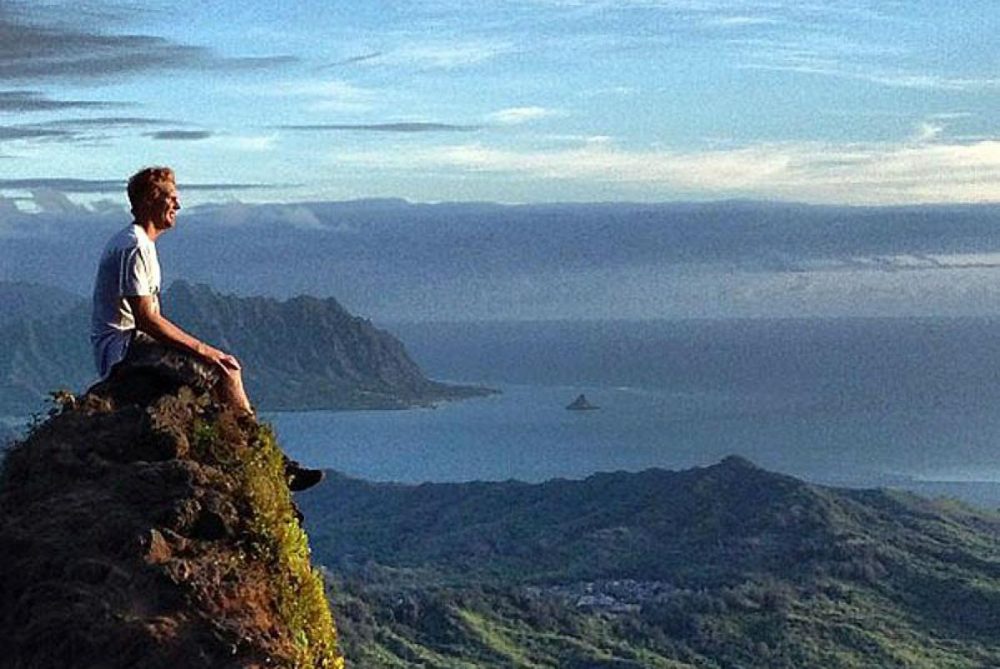
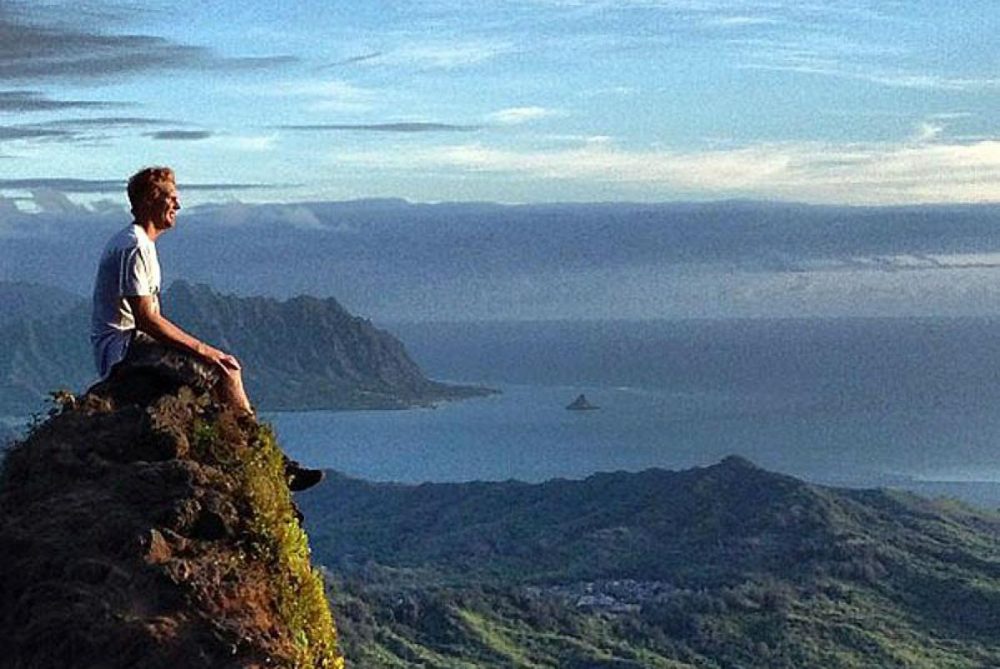 Travel4 years ago
Travel4 years agoThe Family of Kirk Passmore Issues a Statement Regarding the Missing Surfer
-

 Technology4 months ago
Technology4 months agoManyroon: The Key to Unlocking Future-Proof Business Solutions
-

 Cryptocurrency1 year ago
Cryptocurrency1 year agoBest Tips For Cryptopronetwork com Contact 2024
-

 Technology3 years ago
Technology3 years agoPaturnpiketollbyplate Login & Account Complete Guide Paturnpike.com
-

 Business4 months ago
Business4 months agoCoyyn.com Gig Economy: Smart Contracts and Fair Payments for Freelancers
-

 Apps & Software2 years ago
Apps & Software2 years agoFapello 2023: Social Media Platform for NSFW Content
-

 Law3 years ago
Law3 years agoShould I Hire a Lawyer For My Elmiron Case?
-
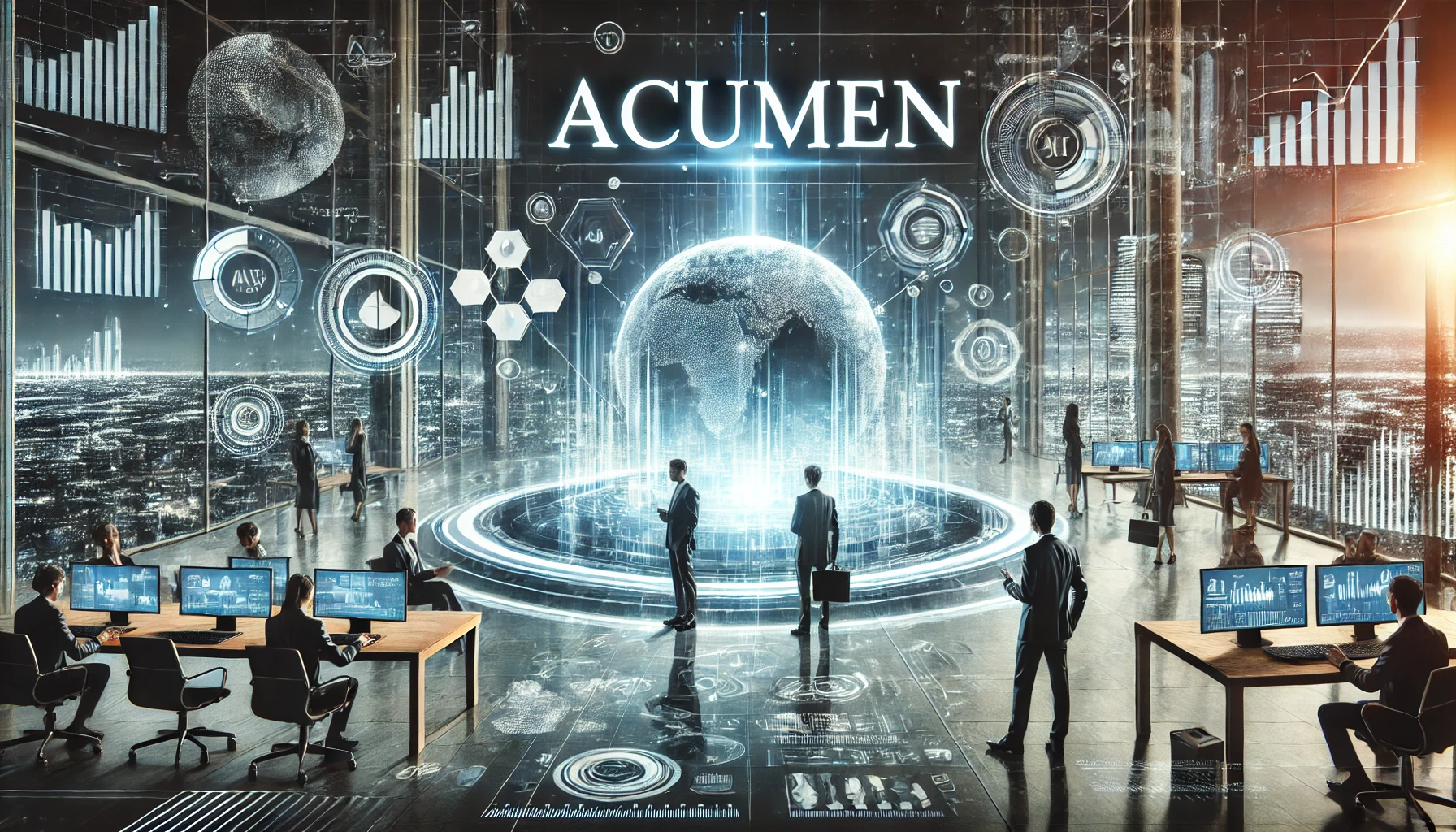
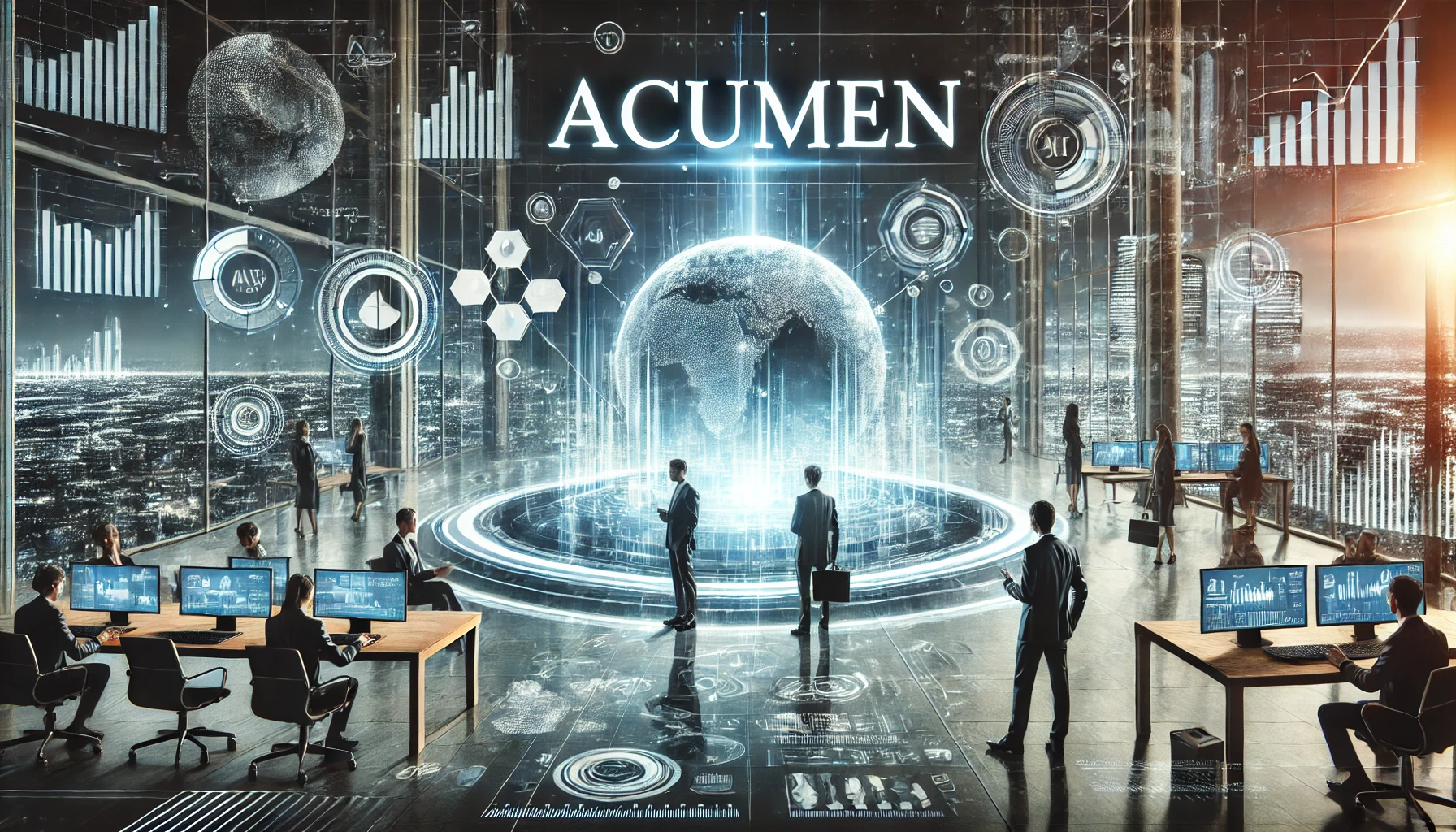 Business4 months ago
Business4 months agoAcumen: The Key to Smart Decision-Making and Success






