Social Media
Search Facebook by Phone Number and Email
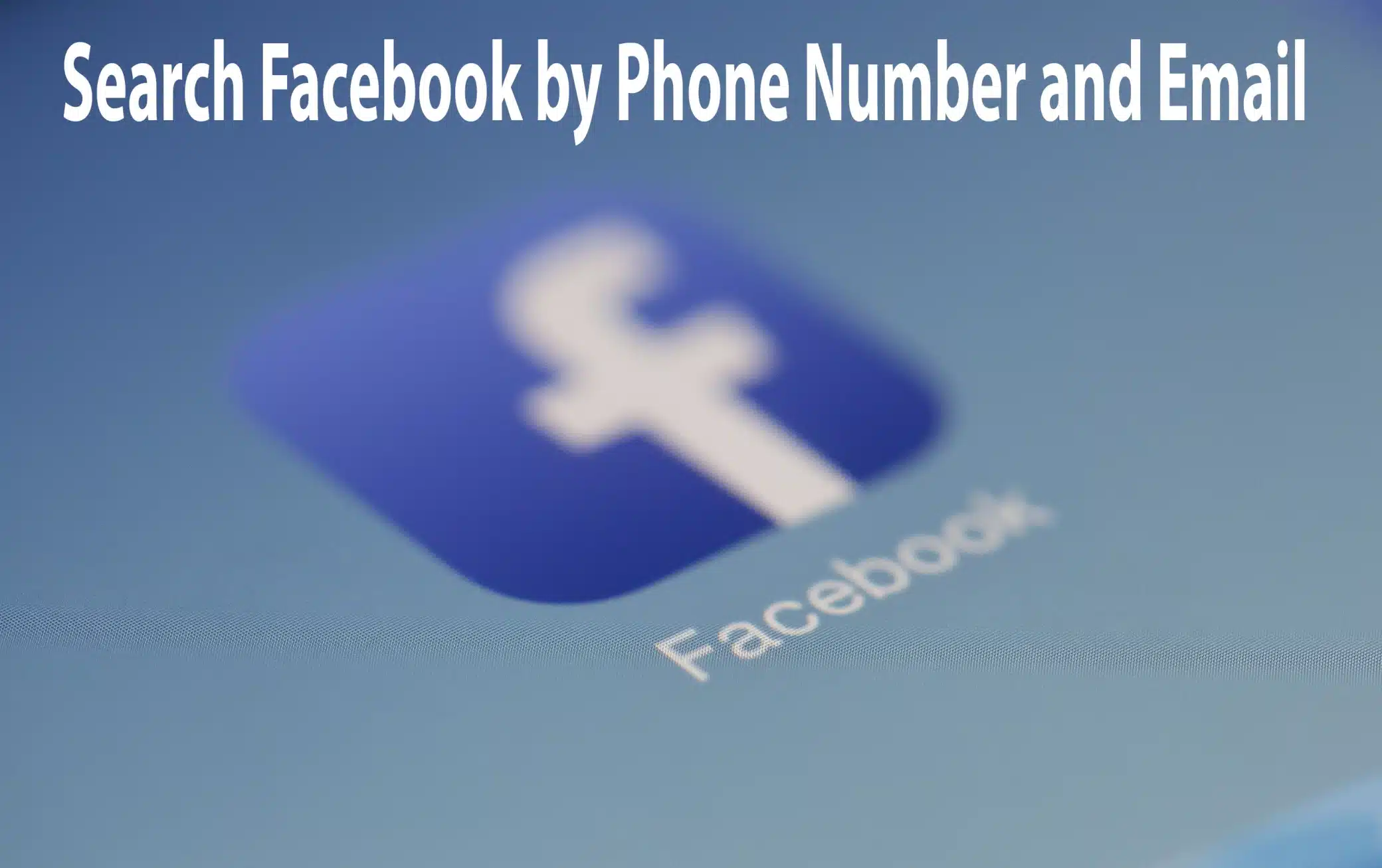
Table of Contents
With over 2.8 billion monthly active members as of 2021, Facebook is one of the most popular social media platforms in the world. It’s a great way to connect with friends and family, share photos and videos, and stay up-to-date on news and events. However, sometimes you may want to find someone on Facebook using their phone number or email address. In this article, we’ll show you how to search Facebook by phone number and email using some simple methods.
Searching Facebook by Phone Number
If you have someone’s phone number and want to find them on Facebook, there are a few steps you can follow. Here’s how:
1. Go to Facebook.com in your web browser and log in to your account if prompted.

Search Facebook by phone number
2. Click on the search bar at the top of the page to activate the text field.

Search Facebook by phone number
3. Enter the 10-digit phone number, including the area code, into the search bar.

Search Facebook by phone number
4. Press Enter or click on the search icon to begin the search.
If the individual has linked their phone number to their Facebook account, their profile should show up in the search results. You can then click on their profile to view their posts, photos, and other information.
Searching Facebook by Email Address
If you have someone’s email address and want to find them on Facebook, you can follow these steps:
1. Go to Facebook.com in your web browser and log in to your account if prompted.
2. Click on the search bar at the top of the page to activate the text field.
3. Enter the person’s email address into the search bar.
4. Press Enter or click on the search icon to begin the search.
If the person has linked their email address to their Facebook account, their profile should appear in the search results. You can then click on their profile to view their posts, photos, and other information.
Using Reverse Phone Lookup
If you don’t have the person’s phone number or email address, you can try using a reverse phone lookup service to find their Facebook account. Here’s how:
1. Go to Google and search for “reverse phone search” or “reverse phone lookup.”
2. Click on one of the websites in the search results.
3. Enter the person’s phone number into the search bar.
4. Press Enter or click on the search icon to begin the search.
If the person’s phone number is linked to their Facebook account, their profile may display in the search results. You can then click on their profile to view their posts, photos, and other information.
Using Facebook’s “Find Your Account” Feature
If you’re having trouble finding someone on Facebook using their phone number or email address, you can try using Facebook’s “Find Your Account” feature. Here’s how:
1. Go to Facebook.com and click on “Forgot Password” on the login page.
2. Enter the person’s email address or phone number into the text field.
3. To begin the search, click the “Search” button.
4. Follow the prompts to reset your password or recover your account.
If the person has linked their email address or phone number to their Facebook account, you should be able to reset your password or recover your account using this method.
Conclusion
Searching for someone on Facebook by phone number or email address is a simple process that can be done using several methods. Whether you have someone’s contact information or need to use a reverse phone lookup service, you can find people on Facebook and connect with them easily. By following these steps, you can find anyone on Facebook and stay connected with your friends and family.
Social Media
Igagony: The Ultimate Tool for Private Instagram Story Viewing

Table of Contents
In today’s digital world, social media platforms like Instagram are an essential part of our daily lives. However, sometimes you might want to view stories without logging in or revealing your identity. This is where Igagony comes in—an online tool designed to allow users to view and download Instagram stories anonymously. In this article, we’ll dive into what Igagony is, its features, how to use it, and its privacy advantages.
What is Igagony?
Igagony is an online service that enables users to anonymously view Instagram stories without needing to create or log into an Instagram account. With its simple interface and ease of use, Igagony allows you to explore the latest stories from public Instagram profiles without any hassle or risk of revealing your identity.
Key Features of Igagony
- Anonymous Viewing: One of the biggest advantages of Igagony is its ability to allow users to view Instagram stories without disclosing any personal information. The tool ensures complete anonymity, meaning you can enjoy stories without being tracked or identified.
- No Instagram Account Required: Unlike traditional Instagram usage, where you need an account to view stories, Igagony removes that requirement. This is perfect for users who do not want to create an Instagram profile or who prefer not to use their own account to view others’ stories.
- Compatibility: Igagony works on various devices and platforms, including Windows, macOS, iOS, and Android. Whether you are on a desktop or using your smartphone, you can access and use Igagony seamlessly.
- Story Downloading: If you want to keep an Instagram story for offline viewing, Igagony allows you to download it directly from the tool. This feature makes it a great choice for those who want to save content for future reference.
Privacy and Security
One of the standout features of Igagony is its focus on privacy and security. Here’s what makes it a safe and secure option:
- No Data Tracking: Igagony does not track your activities or store any browsing history. Once you finish using the service, no trace of your visit remains, ensuring that your actions are not monitored or logged.
- No Personal Information Needed: The platform does not ask for any personal details. This guarantees that you can use the service entirely anonymously, protecting your privacy.
Limitations of Igagony
While Igagony offers many benefits, there are some limitations to be aware of:
- Public Profiles Only: Igagony can only retrieve stories from public Instagram profiles. If a user has a private account, their stories will not be accessible through this tool.
- Story Viewing Only: Igagony is designed specifically for viewing and downloading Instagram stories. If you’re looking to access other content like Instagram posts or reels, this tool will not be suitable.
Advantages of Using Igagony
- Convenience: Igagony is incredibly user-friendly. You can access the platform quickly and enter the Instagram username to view and download stories within moments.
- No Installation Required: Unlike some other tools, Igagony doesn’t require any downloads or installations. This makes it a hassle-free option for users who want quick access without setting up new software.
- Free to Use: Igagony is completely free, meaning you don’t have to worry about any subscriptions or hidden fees. Whether you want to view one story or many, you can do so without spending a dime.
How to Use Igagony
Using Igagony is straightforward and doesn’t require any technical knowledge. Here’s how you can get started:
- Open the Igagony Website: Navigate to the Igagony website from your browser.
- Enter the Instagram Username: Type in the username of the Instagram account whose stories you want to view.
- Browse and Select the Story: Once the profile is loaded, you can browse through the available stories. Simply click on the one you wish to watch.
- Download (Optional): If you want to save a story, Igagony provides an option to download it to your device for offline viewing.
Igagony is compatible with multiple devices, making it easy to use on both desktops and mobile devices.
Privacy Considerations
Igagony is built with privacy in mind, but it’s still essential to be aware of how you use the platform. Since the service does not require any personal information, you remain anonymous when using it. However, users should respect Instagram’s terms of service, especially regarding the downloading and sharing of content. Make sure to use the tool responsibly and avoid violating the platform’s rules.
Alternatives to Igagony
There are other services similar to Igagony that allow anonymous viewing and downloading of Instagram stories. Some alternatives include:
- InstaStory
- StoriesIG
- StorySaver
Each of these tools has its own set of features, but Igagony is often preferred for its simplicity and the fact that it doesn’t require users to log into Instagram.
Conclusion
Igagony is a valuable tool for anyone looking to view and download Instagram stories anonymously. It offers a convenient, easy-to-use, and free service, with an emphasis on privacy and security. While it is limited to public profiles and story content only, it remains a reliable choice for those who want a hassle-free experience. Whether you’re exploring Instagram for entertainment or saving stories for later, Igagony provides a straightforward way to do so without compromising your privacy.
FAQs
Is Igagony free to use?
Yes, Igagony is completely free, and there are no hidden fees or subscriptions required to view or download stories.
Can I view stories from private Instagram accounts?
No, Igagony can only access stories from public Instagram profiles, and private accounts are not supported.
Do I need an Instagram account to use Igagony?
No, you do not need an Instagram account to use Igagony, as it allows anonymous viewing of stories.
Can I download Instagram stories using Igagony?
Yes, Igagony allows you to download Instagram stories for offline viewing directly from the platform.
Is my personal information safe while using Igagony?
Igagony does not require personal information, ensuring that your privacy is maintained during use.
Social Media
IgAnony: Exploring Anonymous Instagram Story Viewing

Table of Contents
IgAnony io is an innovative online platform designed to cater to the needs of users seeking anonymity while browsing Instagram stories. As its name suggests, IgAnony, short for “Instagram Anonymous,” offers a unique solution for individuals who wish to view Instagram stories discreetly. The platform allows users to explore Insta Stories without revealing their identity to the account owner. This tool introduces a new dimension to content consumption on Instagram, offering users the freedom to browse stories without leaving any traces behind. Whether driven by curiosity or privacy concerns, IgAnony provides a seamless and secure environment for anonymous story viewing.
Understanding Anonymous Instagram Story Viewing
-
How IgAnony works
IgAnony operates as a sophisticated intermediary between users and Instagram stories, offering a secure and discreet viewing experience. Users access the IgAnony platform and input the username of the Instagram account whose stories they wish to view anonymously. The platform then utilizes its technology to intercept and display the stories without requiring users to log in or disclose their identity. This process ensures that users can explore content without alerting the account owner, maintaining their anonymity throughout the browsing session. IgAnony employs encryption and other security measures to safeguard users’ privacy and ensure a seamless browsing experience.
-
Benefits of anonymous viewing
Anonymous viewing through IgAnony provides numerous benefits for users seeking privacy and discretion on Instagram. Firstly, it allows individuals to explore content without the fear of being detected or leaving behind any identifiable traces. This is particularly advantageous for users who wish to avoid social repercussions or maintain a low profile on the platform. Additionally, anonymous viewing enables users to access content without the pressure of reciprocation or engagement, fostering a more relaxed browsing experience. Furthermore, Ig-Anony empowers users to satisfy their curiosity about others’ stories or stay informed without compromising their privacy. Overall, anonymous viewing offers users greater control over their online interactions and enhances their sense of security on social media platforms like Instagram.
III. Features of IgAnony
-
Seamless viewing experience
One of the prominent features of IgAnony is its commitment to providing users with a seamless and intuitive viewing experience. The platform is designed to be user-friendly, with a straightforward interface that allows users to navigate effortlessly through Instagram stories. Whether accessing Ig-Anony via a web browser or a mobile device, users can enjoy a smooth browsing experience without encountering any technical hurdles. This emphasis on simplicity ensures that users can focus on exploring content without distractions, enhancing their overall satisfaction with the platform.
-
Privacy protection for users
IgAnony prioritizes the privacy and security of its users by implementing robust measures to protect their anonymity. The platform employs encryption protocols to safeguard user’s personal information and browsing activities, ensuring that their identities remain confidential while using the service. Additionally, IgAnony does not require users to log in or provide any identifying information, further minimizing the risk of data breaches or unauthorized access. By offering a secure environment for anonymous viewing, Ig-Anony gives users peace of mind knowing that their privacy is being safeguarded at all times.
-
Non-alerting to account owners
Another key feature of IgAnony is its ability to prevent account owners from being alerted to anonymous views of their Instagram stories. Unlike traditional viewing methods that may notify users when their stories are accessed, Ig-Anony ensures that browsing activity remains discreet and undetectable. This feature is particularly valuable for users who wish to maintain a level of anonymity while exploring content on Instagram. By avoiding any notifications or alerts, IgAnony enables users to browse freely without the fear of being identified or causing any unintended social consequences. Overall, this non-alerting feature enhances the privacy and anonymity of users on the platform, contributing to a more secure and enjoyable browsing experience.
-
Reasons for Using IgAnony
In a digital age where privacy concerns are paramount and social media platforms often prioritize engagement over discretion, IgAnony offers a reliable and user-friendly platform to address these needs. Let’s delve into the reasons why individuals choose to use Ig-Anony and the benefits it provides.
-
Curiosity about others’ stories
One of the primary reasons users turn to IgAnony is their innate curiosity about the stories shared by others on Instagram. Whether it’s following friends, celebrities, or influencers, users may feel compelled to view their stories without alerting the account owner or risking any social interactions. Ig-Anony provides a discreet way for users to satisfy their curiosity without the pressure of engagement, allowing them to explore content at their own pace and on their own terms.
-
Concerns about privacy and anonymity
Privacy concerns are increasingly prevalent in today’s digital landscape, with users becoming more mindful of the information they share online. Many individuals are wary of the potential repercussions of their online activities, particularly on social media platforms like Instagram. IgAnony addresses these concerns by offering a secure and anonymous browsing experience, protecting users’ identities while they interact with content. By utilizing Ig-Anony, users can enjoy greater peace of mind knowing that their privacy is being safeguarded without compromising their ability to explore and engage with social media content.
-
Exploring content without leaving traces
Another compelling reason for using IgAnony is the desire to explore content on Instagram without leaving behind any traces of their browsing activity. Traditional viewing methods may notify account owners when their stories are accessed, potentially leading to unintended social consequences or interactions. IgAnony circumvents this issue by ensuring that users can browse content anonymously, without alerting the account owner or leaving any digital footprints. This feature enables users to freely explore content without worrying about the repercussions of their actions, empowering them to engage with social media on their own terms.
How to Use and Download IgAnony
Understanding how to utilize IgAnony effectively is essential for users seeking anonymity while browsing Instagram stories. This section provides a step-by-step guide on accessing the Ig-Anony platform and viewing Instagram stories anonymously. By following these instructions, users can navigate the platform with ease and enjoy a discreet browsing experience without compromising their privacy.
To Download stories on IgAnony, follow these informative steps:
- Access the IgAnony platform: Open your web browser and navigate to the IgAnony website by entering the URL into the address bar or searching for “IgAnony” in your preferred search engine.
- Enter the username: Once on the IgAnony platform (https://iganony.com/), locate the designated field where you can enter the username of the Instagram account whose stories you want to download.
- Input the username: Type the username of the Instagram account into the provided field accurately. Make sure to spell the username correctly to ensure the stories are fetched accurately.
- Initiate the download process: After entering the username, proceed to initiate the download process by clicking on the appropriate button or option on the IgAnony platform.
- Wait for the stories to load: Allow the platform some time to fetch and load the stories from the specified Instagram account. The loading time may vary depending on the number of stories and the speed of your internet connection.
- Select the stories to download: Once the stories are loaded, you will be presented with a list of available stories from the specified Instagram account. Browse through the stories and select the ones you want to download.
- Download the selected stories: After selecting the desired stories, locate the download button or option provided by IgAnony. Click on the download button to initiate the download process for the selected stories.
- Save the stories to your device: Once the download process is complete, the selected stories will be saved to your device’s storage. You can access the downloaded stories from the designated folder or location on your device.
-
Accessing the IgAnony platform
To begin using IgAnony, users first need to access the platform via their preferred web browser or mobile device. The Ig-Anony platform is accessible online, eliminating the need for users to download or install any additional software. Users can simply navigate to the Ig-Anony website and enter the platform’s URL into their browser’s address bar to access the service. Alternatively, users can search for “IgAnony” in their preferred search engine to find the platform’s official website.
-
Viewing Instagram stories anonymously
Once users have accessed the IgAnony platform, they can proceed to view Instagram stories anonymously. The process is straightforward and user-friendly, requiring only the username of the Instagram account whose stories users wish to view. Users can enter the username into the designated field on the Ig-Anony platform and initiate the anonymous viewing process. Ig-Anony will then intercept and display the Instagram stories without requiring users to log in or disclose their identity. This ensures that users can explore content discreetly without alerting the account owner or leaving behind any identifiable traces of their browsing activity. Overall, by following these simple steps, users can enjoy a seamless and secure anonymous browsing experience on Instagram using IgAnony.
Advantages of IgAnony
- IgAnony offers users the ability to view Instagram stories anonymously, ensuring that their identities remain concealed from the account owner. This enhanced privacy protection enables users to explore content without the fear of being detected or leaving behind any identifiable traces.
- With a user-friendly interface, IgAnony provides a seamless browsing experience that allows users to navigate the platform effortlessly. The straightforward design makes it easy for users to access and view Instagram stories discreetly, without encountering any technical difficulties.
- IgAnony empowers users to explore content at their own pace without feeling pressured to engage with the account owner. By viewing stories anonymously, users can avoid the obligation to like, comment, or share, fostering a more relaxed browsing experience.
- By browsing anonymously, users can avoid potential social repercussions or interactions that may arise from their online activities. IgAnony enables users to maintain a level of privacy and control over their online presence, protecting them from unwanted attention or scrutiny.
VII. Limitations and Considerations
While IgAnony offers several benefits for users seeking anonymity on Instagram, it is important to consider some limitations and potential drawbacks of the platform. One limitation is the reliance on third-party software and technology, which may raise concerns about security and data privacy. Users should exercise caution when using Ig-Anony and be aware of the risks associated with sharing personal information or accessing sensitive content through the platform.
VIII. Future of IgAnony
The future of IgAnony holds promising possibilities for further innovation and development in the realm of anonymous browsing on social media platforms. As privacy concerns continue to grow and users seek more control over their online interactions, Ig-Anony may play a significant role in shaping the future of digital privacy.
One potential direction for the future of Ig-Anony is the integration of advanced security features and encryption protocols to further enhance user privacy and protection. By implementing state-of-the-art technology, IgAnony can ensure that users’ identities remain secure and anonymous while browsing Instagram stories.
Conclusion
IgAnony represents a valuable tool for individuals seeking anonymity while browsing Instagram stories. With its enhanced privacy protection, seamless browsing experience, freedom from engagement pressure, and avoidance of social repercussions, Ig-Anony offers numerous advantages for users navigating the digital landscape. By prioritizing user privacy and providing a secure platform for anonymous browsing, IgAnony empowers individuals to explore content on their own terms without compromising their identity or risking social interactions. As digital privacy concerns continue to grow, Ig-Anony stands as a beacon of discretion and control in the realm of social media, offering users a reliable solution for safeguarding their online presence.
Social Media
How to Nail the Hand Transition TikTok Trend

Table of Contents
Are you ready to take your TikTok game to the next level? Then you’ve gotta try the hand transition trend! This awesome move is going viral and for good reason. Nothing looks cooler than when a user does a hand transition and the camera follows their hands along. It’s super stylish and totally unique. But nailing it can be tricky. Don’t worry, though, we’ll show you all the tips and tricks you need to get it just right.
What Is a Hand Transition?
A hand transition is exactly what it sounds like. It’s when you move your hand from one position to another, in a smooth and fluid motion. It’s usually done in a side-to-side or up-and-down motion. The camera follows along, giving the impression that you’re gliding across the screen. It looks really cool and is a great way to add a unique touch to your TikToks.
How to Do the Hand Transition
To do the hand transition tiktok, you first need to figure out which way you’re going to move. It could be side-to-side, up-and-down, or even in a circular motion. Once you’ve decided, you can start practicing. It helps to have a wall or a table nearby that you can hold onto. This will give you something to stabilize your body and make the transition smoother. Start by slowly and smoothly moving your hand from one position to another. It takes a bit of practice to get it just right, so don’t give up if it’s not perfect the first time. Once you’ve mastered the move, you’re ready to go for the real thing. Film your TikTok as usual, and then do the hand transition. Make sure you keep the camera still so that it follows along with your hand. This will give the transition a more professional look.
Tips for Nailing the Hand Transition
- Use a tripod or another object to keep the camera steady while you do the transition.
- Practice the move several times before filming to get it right.
- Move your hand slowly and smoothly to get the best effect.
- Find some cool music to add to your TikTok to make it even more stylish.
Take Your TikToks to the Next Level with the Hand Transition
The hand transition is a great way to take your TikToks to the next level. It looks really cool and will make your videos stand out from the crowd. Plus, it’s easy to do once you’ve got the hang of it. So, go ahead and give it a try! Who knows, maybe you’ll be the next TikTok star thanks to the hand transition trend.
-

 Technology6 days ago
Technology6 days agoManyroon: The Key to Unlocking Future-Proof Business Solutions
-

 Fitness1 year ago
Fitness1 year agoUseful ideas to help reduce knee pain
-

 Life Style2 years ago
Life Style2 years agoHow Much Is Billy Strings Net Worth?
-

 Life Style2 years ago
Life Style2 years agoCatherine Hawn: Dean Martin’s ex-wife and “The King of Cool”
-

 Business3 years ago
Business3 years agoA Tough Fourth Quarter Almost wiped out the automaker’s 2019 profits.
-

 Pet3 years ago
Pet3 years ago5 Top Picks of Toothpaste for Your Dogs This 2022
-

 Gaming3 years ago
Gaming3 years agoNow.gg Roblox Login: Play Roblox Instantly In Your Browser
-

 Life Style2 years ago
Life Style2 years agoNG Slot Net Worth 2023: Wife, Age, Real name







